It’s not enough to just record a video while traveling and upload it to the Internet. To promote your channel and attract new subscribers, you need high-quality content.
To prepare it, you will need a video editor. In the article we will tell you about the top 7 applications for vlogs, among which you will find software for yourself. In the end, we will give recommendations on how to choose the right one.
Final Cut Pro
OS: macOS, iPadOS
Russian:none
Price: $299.99 one-time, promo period for 90 days
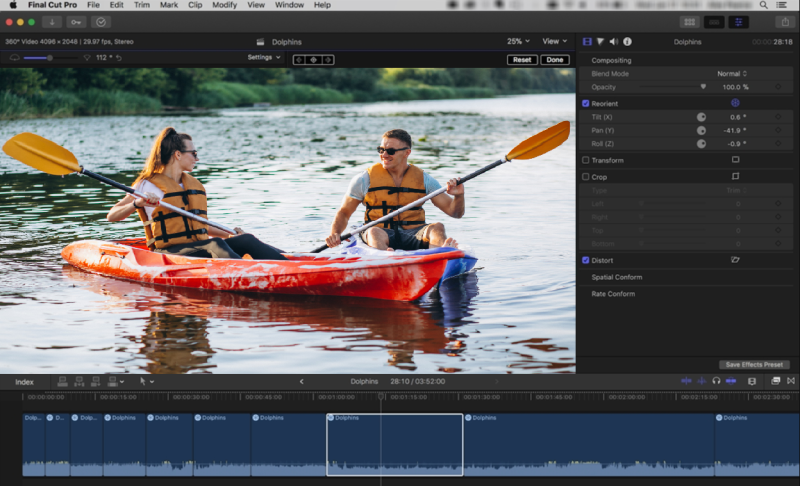
Final Cut Pro
A professional video editor for processing and editing videos. From the basic tools, cropping, gluing, splitting and merging, replacing the background, and adding transitions are available. Among the advanced options, the travel blogger will find editing panoramic videos useful. Moreover, you can upload recordings with different aspect ratios and in any format to the timeline.
Features:
- supports import and automatic synchronization of several videos shot from different cameras — up to 64 shooting angles;
- there is a built-in catalog of effects, including 2D and 3D animations;
- creating, changing and saving hidden subtitles;
- detailed color correction using curves and color circles;
- automatic synchronization of audio tracks with video sequence.
Positive:
- plug-ins to extend functionality;
- editing multi-channel audio;
- synchronization of labels with the movement of objects in the frame.
Minuses:
- It takes time and tutorials to master the interface;
- compatible only with Apple devices.
Adobe Premiere Pro
OS: Windows, macOS
Russian:yes
Price: subscription from $22.99 per month, promo period for 7 days
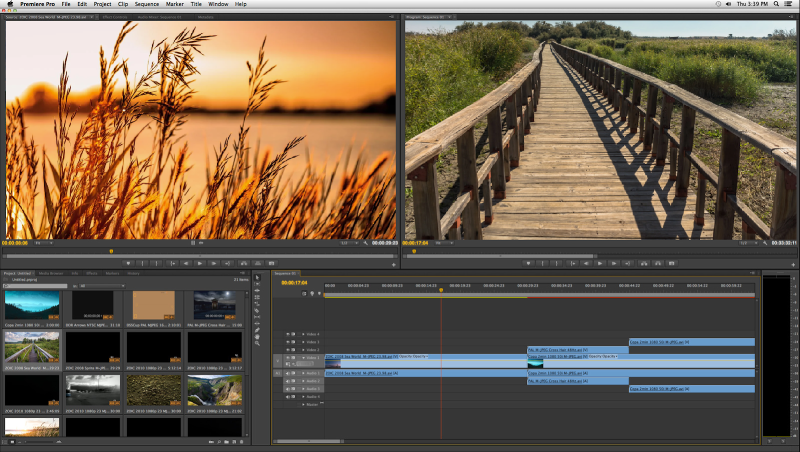
Adobe Premiere Pro
The program allows you to work with video and sound at a professional level. In addition to the standard tools, there are AI options in the software. For example, you can automatically remove unnecessary objects from the frame: wires, lampposts, cars, etc., Or convert ugly objects into something more aesthetic – a trash can into a mailbox. Image stabilization is also useful for any travel blogger.
Features:
- you can add media files of different formats to the timeline without reformatting;
- synchronization of text and cliparts with moving objects in the frame;
- integration with other Adobe products, for example with After Effects to expand the effects catalog;
- panning and zooming are available to change the shooting angle;
- noise reduction and volume equalization for each audio track.
Positive:
- Compatible with most VST plug-ins;
- video processing in high resolution — 4K and 8K;
- automatic AI audio mixing.
Minuses:
- high system requirements — recommended RAM from 16 GB, additional high-speed disks for media data and others;
at the moment Adobe programs are not available in the Russian Federation; - inexperienced users will it’s hard to figure out the interface.
Video editing
OS: Windows
Russian:there is
Price: from 690 ₽ one-time, promo period for 5 days
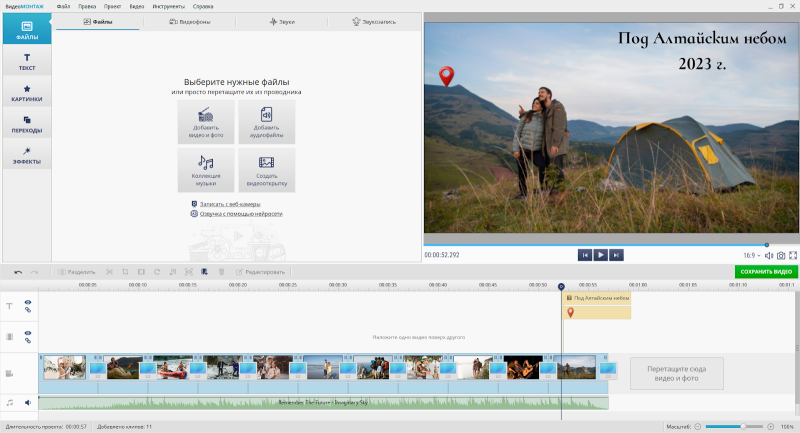
Video editing
Russian software with a simple interface. The built-in tips and tutorials on the site help even a novice user to quickly master the software. There is a collection of 30+ stylish transitions. To voice a movie, you can record a voiceover from an external microphone. The music catalog contains more than 200 tracks. There is a Travel category for video blogs, but you can take your favorite music from any other section.
Features:
- offers 50+ different text styles, while all parameters change — font, color, size, outline, shadow and others;
- not only a green plan is suitable for replacing the background, but also any other monochrome;
- a set of cliparts can be supplemented with their own files, there are no restrictions on the number of objects to be added;
- automatic options “Auto levels” and “Complex improvement” are available for image correction, as well as manual adjustment using curves;
- recording a video from a webcam will allow you to personally tell your subscribers about your journey.
Positive:
- clip voiceover via built—in neural network;
- catalog of stylish effects – “Vintage”, “Black and white”, “Films”, “Landscape” and others;
- the Censorship tool hides unwanted objects on the stage;
- there are preset presets and a slider to change the speed;
- individual fragments of the audio track are adjusted using volume points;
- 30+ formats and the ability to set output parameters — quality, bitrate, FPS, file weight, etc.
Minuses:
- is only compatible with Windows OS.
Pinnacle Studio
OS: Windows
Russian language: no
Price: from $49.99 one-time, promo period for 15 days
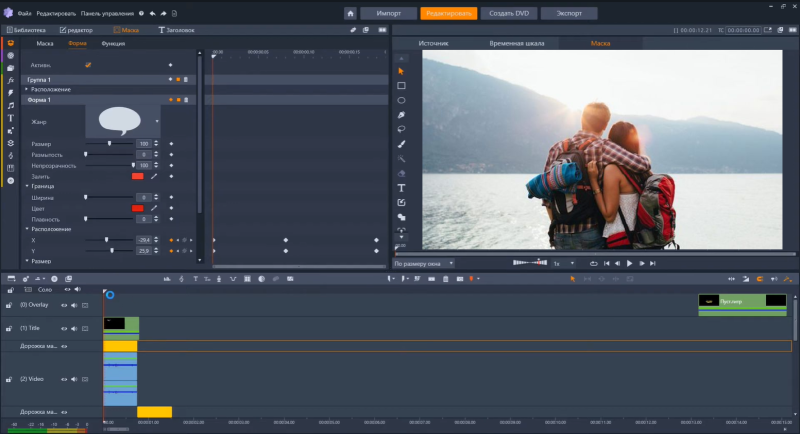
Pinnacle Studio
The application supports multi-camera editing, so you can show the scene from several angles and with different details. Allows you to work with 6 tracks at the same time. If the journey is filmed with optical distortions, the AI tool “Lens Correction” will be useful. Frame-by-frame animation will bring people and animals to life in the photo. This is for those who want to combine videos and especially liked pictures on the timeline. The tone curve, LUT presets, and color circles will help to convey the colorfulness of landscapes in detail.
Features:
- there is a free music library with ScoreFitter;
- you can save your projects as templates for later work;
- you need a video clip with a green screen to replace the background;
- it is immediately possible to export the result to online platforms – Flickr and Vimeo;
- converting projects tomost of the popular formats.
Positive:
- more than 1,500 special effects;
- audio filters are available;
- voiceover recording.
Minuses:
- panoramic video postprocessing is only available in the Pro version;
- motion tracking is not possible in the basic version;
- you cannot configure keyboard shortcuts yourself.
Lightworks
OS: Windows, macOS, Linux
Russian language: no
Price: from €12.99 per month, there is a free version with restrictions
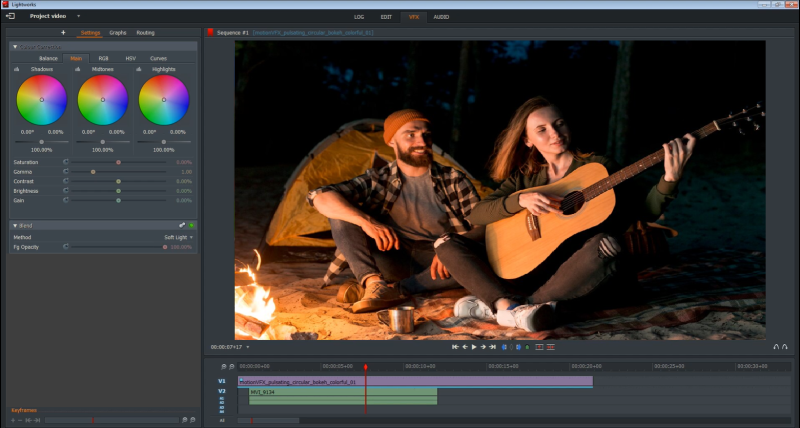
Lightworks
Multifunctional software for professionals. It is easy to customize the workspace for yourself — create and adjust layouts. Materials can be uploaded to the timeline without problems, even with 4K quality. To optimize the content for various sites, there are templates for social networks. They will be useful to all travel bloggers without exception. The application is compatible with a large number of video formats and codecs.
Features:
- supports multi—camera editing, so you don’t have to bring the video to the same resolution, format and aspect ratio;
- working with stereo sound – automatic synchronization of the right and left channels during processing;
- it is possible for several people to work together on a project;
- the “Auto-save” function remembers not only the latest changes in the project, but also all previous versions;
- convenient cataloging of a large amount of media data and easy management of them.
Positive:
- large collection of effects, transitions;
- animation of titles, text, graphics;
- uploading the result immediately to video hosting.
Minuses:
- in the basic version, the maximum quality is 720p;
- LUT tables are available only in the Pro tariff;
- connecting audio and video plugins is possible in the most expensive plan.
Vegas Pro
OS: Windows
Russian: no
Price: $19.99 per month, promo period for 30 days
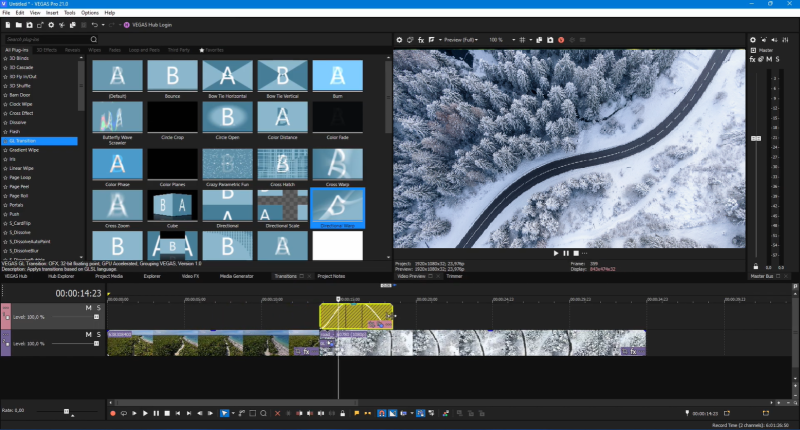
Vegas Pro
Advanced software for professional installers. It is equipped with artificial intelligence tools: smart mask, speech-to-text conversion and vice versa, colorization and others. It has hardware acceleration, which allows you to quickly process even large files. There is no limit on the number of tracks. Thanks to optical flow technology, you will be able to show beautiful views in slow motion — the AI will complete the intermediate frames.
Features:
- detailed lighting and color correction is possible;
- creation and editing of keyframes, their animation;
- stabilization of the shaking camera and image enhancement;
- integration of Pro-level audio plug-ins is possible;
- high-quality scaling with high DPI.
Positive:
- there is a tool for colorizing monochrome video frames;
- a free library with hundreds of transitions and filters;
- API scripts are available for easy interaction with other programs.
Minuses:
- it will take time and training materials to master the interface;
- high system requirements — recommended RAM from 16 GB, 8-core processor, 64-bit OS system, etc.
GoPro Quik
OS: macOS, iOS, iPadOS, Android
Russian: there is
Price: free, there are in-app purchases from $4.99
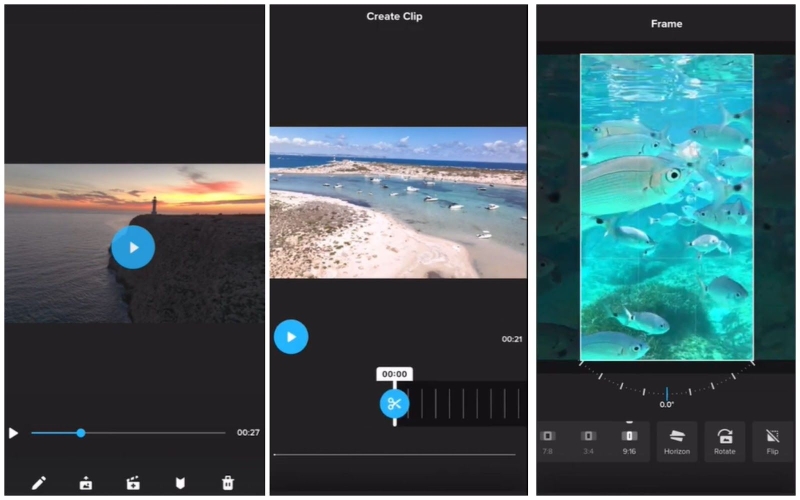
GoPro Quik
Mobile application and desktop software on PC. It allows you to create video content automatically — selects the best frames, synchronizes them with music, adds transitions and mounts a full-fledged movie in a couple of minutes. All standard tools are available for self-editing: cropping, gluing, splitting, applying stickers and text, and more.
The editor is synchronized with GoPro cameras, which allow you to shoot in motion — diving, flying, climbing, sledding or in a car, etc. The software is relevant for any travel bloggers, and especially for extreme athletes.
Features:
- fine-tuning of color and illumination is available;
- there is an option to align the horizon and eliminate optical distortion;
- converting 360-degree video to traditional and post-processing;
- connecting multiple GoPro cameras and instantly transferring captured images to the editor;
- a rich library of filters and special effects.
Positive:
- playback of the project on various devices;
- compatible with cloud storage up to 500 GB;
- synchronization of transitions and effects with the rhythm of music.
Minuses:
advanced tools need to be purchased — adding text and emojis, bit synchronization, cinematic filters, etc.;
only GoPro files can be edited, i.e. materials shot not with a GoPro camera will not be processed;You cannot import your tracks, only 10 songs are available in the free version from the built-in collection.
Conclusion
When choosing a good vlogger software, focus on the following parameters:
- your skills and ability to quickly master the interface;
- full availability of basic functionality;
- the ability to import your media files;
- the availability of free built-in music catalogs, cliparts, text styles;
- the ability to record voiceover and video from a webcam;
- support for a large number of formats and customize output parameters.
If you are a professional video editor, try Final Cut Pro on a Mac or Vegas Pro on a Windows computer. Both programs are compatible with plug-ins that extend functionality.
We recommend the Russian video editing program to all users. This editor has basic and advanced tools, as well as free catalogs with tracks, stickers and text styles. For beginners, the built-in tips and tutorials on the site will be useful.
